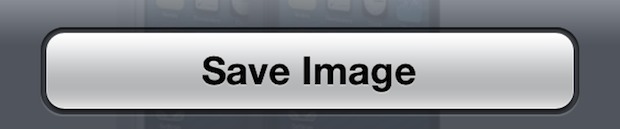
The easiest way to save a picture from Facebook on an iPhone or iPad is to:
- Open the image you want to save, then tap and hold on that image and select "Save Photo"
Now look in the Photos app to find your saved picture. Easy right?
Before Facebook had the Save Photo feature, you had to manually zoom in on a picture, then take a screen shot in iOS, and that screenshot would be the saved picture – that was a totally lame solution but thankfully it's no longer needed if you're in a more recent version of iOS and have an updated Facebook app.
Well, at least, that's how it's supposed to work, but recently there have been some issues…
Fixing Problems with Facebook Unable to Upload & Save Pictures to iPhone & iPad
If you've tried to save a photo from the Facebook app recently on your iPhone, iPad, or iPod touch, you may have discovered that despite tapping "Save Image" as usual like you would to save a pic from the web or Mail, but when you flip over to the Photos app, the picture doesn't actually show up in the photo library or Camera Roll. Likewise, many have encountered a giant Lock screen when trying to upload a photo to Facebook, rather than your typical photo collection.
Both of these issues are due to a privacy adjustment with the latest version of iOS, and they're both very easy to fix:
- Open the "Settings" app and tap on "Privacy"
- Choose "Photos" and locate "Facebook" to flip the switch to ON
- Tap back on "Privacy" and now locate "Facebook" in the app list, check to make sure Facebook has access here as well by flipping to ON
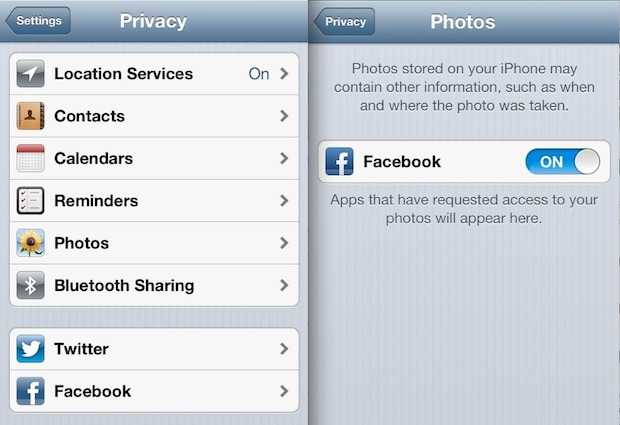
Exit out of Settings and return to the Facebook app to have full photo access again, both for saving and for uploading pictures.
As mentioned, these privacy options are due to the recent iOS 6 update and shouldn't impact anyone who downloaded the Facebook app after updating to iOS 6 or on any device that was pre-installed with iOS 6 or later, like iPhone 5 and new iPads.


