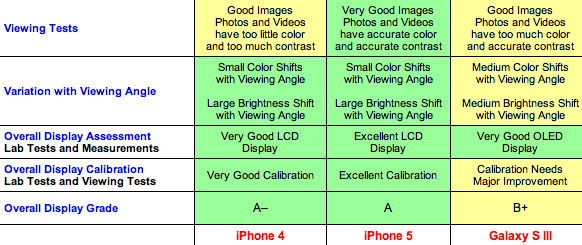How does the new Kindle Fire HD compare with the best tablet on the block?

The
Kindle Fire HD includes simple text, a feature that allows it to
display articles from magazines in more of a Kindle book format.
(Credit:
Josh Miller/CNET)
The
iPad and
Kindle Fire HD are two different
tablets
intended for slightly different market segments. The iPad is a "does
everything" tablet, while the Fire HD remains focused on media
consumption.
However, most people shopping for a tablet don't have the funds to
afford both (not that I'm at all encouraging anyone purchase both) and
will therefore have to choose. The following is an attempt to make that
choice a bit easier. With the iPad being the "everything" tablet in this
comparison, I'll focus on comparing the two in categories both tablets
are capable of, while also pointing out the strengths of each.
Video streaming
The
Kindle Fire HD has three main
video-streaming options: Netflix, Hulu Plus, and of course, if you're a
Prime member, Amazon Instant Video. The iPad also has access to those
same streaming services, so I tested both tablets using Netflix and
Amazon Instant Video. When you take into account the vision behind each
tablet, it's not too surprising which provides the better
video-streaming experience.
I began by streaming the same episode of "Breaking Bad" through
Amazon Instant Video on each tablet over CNET's internal Wi-Fi network. I
then walked around the building, eventually leaving the building with
both tablets, while the episode continued to play. Both tablets played
without a hiccup during this time; however, only the Fire HD displayed
and maintained an HD signal. The iPad's signal was strong, but decidedly
SD.
After leaving the building and traveling about 20 feet from CNET's
front door, the iPad lost the streaming signal, giving me only the
spinning circle of death. The Fire HD continued to play in HD for
another half block or so (about 100 feet) before it too stopped playing
the show.

Both tablets have access to the Amazon Instant
Video service. I'm about to stream an episode of "Louie." The excitement
is overwhelming.
(Credit:
Josh Miller/CNET)
With Netflix streaming, I saw something very similar. This time, with
an episode of "The Walking Dead" and when within five feet of our test
router, the iPad delivered a quality, but sub-HD version of the episode,
while Fire continued to push out a better-looking HD image. After
walking farther away and eventually leaving the building, the iPad
stopped streaming at about the same place as before (about 20 feet from
CNET's front door) and while the Fire HD didn't get as far with Netflix
as it did with Amazon Instant Video, it did make it another 50 feet or
so before it lost the signal. Also the Fire HD was more consistent with
its quality, rarely dropping to a low-quality mode -- something the iPad
did frequently as I moved around.
I also tested the range of each tablet's Wi-Fi antenna by walking a
block away from the CNET building and then walking closer and closer
until I could connect to our internal network. Each tablet connected at
about the same distance from the building (50 to 60 feet away). So my
theory, at least in the case of streaming, is that it's not necessarily
the range of the Fire HD that leads it to success here, but how quickly
its MIMO-powered antenna allows it to buffer video. The Fire HD seems
optimized for this. Which makes sense, given Amazon's vision for the
device as primarily a media consumption device.
While the iPad proves a worthy competitor in the streaming-video
challenge, the Fire HD currently has no equal in this department. If
streaming video is at the top of your priority list, the
Kindle Fire HD is the tablet for you.
However,
4G versions of the iPad (starting at $629) will obviously allow you to
stream much farther, since the 7-inch Fire HD has no cellular component.
A 4G LTE
8.9-inch Kindle Fire HD will launch on November 20 starting at $499.
Web browsing
Safari, especially with
iOS 6, is the best best browser on the iPad. By default, the Fire HD uses Amazon's Silk browser.

Streaming through Amazon's video app, the iPad
video never achieved an HD resolution. The Fire HD, on the other hand,
was all HD, all the time.
(Credit:
Josh Miller/CNET)
From a speed perspective, Amazon's browser comes up
short. Silk on the Fire HD is sometimes even slower than on the original
Fire, and usually a couple of seconds behind the iPad when loading the
same page.
Safari also has a more streamlined design: bookmarks and
history are easily accesible and reading list can be a very useful
feature.
On the contrary, Silk feels clunkier and accessing
bookmarks and history takes a few more steps than I'd like. However,
Silk's full screen mode uses more of the Fire HD's 7-inch screen as it
spreads pages to its edges -- a neat little extra.
Silk's reading
mode converts web pages into Kindle book format, with the same font and
pages color options you'd expect to see when reading a Kindle book.
This mode works perfectly on some pages, but even on pages where the
mode was available, it pages didn't always format as they should and
most of the article could be missing. Reading mode is a neat idea, but
needs to be compatible with more pages before it can be truly useful.
The iPad has a very similar mode that seems to be compatible with more
sites, but offers no color or font customizations.
Music
You can use Amazon's Cloud Player on both tablets, and the iPad
obviously has access to iTunes as well. Amazon Cloud Player allows users
to stream music from their cloud library without having to actually
download songs to their devices. Both tablets have access to
streaming-music services like Pandora and Spotify as well.
But
what about sound quality? As forcefully as the iPad's single speaker
belted out sound, the tablet is ultimately outshone by the Fire HD,
which delivered smooth, loud sound with appropriately equalized bass and
treble. I don't recommend listening to music through most tablet
speakers, but with the Fire HD I make a very clear exception. You've
never heard tablet speakers as good as these.
Books and magazines
Both the Fire HD and iPad have access to thousands of books through
Amazon's bookstore, while the iPad also has iBooks. If you're a Prime
member and own a Fire HD, you also get to borrow one book per month from
Amazon's lending library with unlimited return time. iPad users don't
have access to this, whether they're Prime members or not.
It's what the Fire HD
does
with books that really sets it apart, however. X-ray for books,
available only on the Fire HD, allows you to get more information about
characters, terms, and historical figures mentioned in a Kindle book. It
also highlights exactly where (via page number and a graph) in the book
those details are mentioned and allows you to jump right to the
appropriate page.

X-ray for books is one of the cool Kindle Fire exclusive features not available on the iPad.
(Credit:
Josh Miller/CNET)
Immersion reading lets you read along with your
audiobook. In addition, Whispersync for voice allows you to stop reading
at any spot in the Kindle version of a book and then continue later at
that exact spot in your audiobook and vice versa, even if it's on
another device.
The iPad can't match most of these features; however, the Audible app for iOS 6 does support Whispersync.
The
Fire HD's Newsstand app has a cool-looking new page-turning animation
and the option to tap on an article and read it in simple text.
Magazines on the iPad tend to have fairly slick-looking, more customized
interfaces, with embedded video; however, simple text is not supported
on the iPad.
Magazines on the iPad usually have huge catalogs of
back issues. The Kindle Fire HD was just recently released and since
each magazine issue on the Fire HD must be configured specifically,
there are currently very few back issues available.
While many of
the same content is available on each tablet, Amazon's lending library,
X-ray for books, and Whispersync take the Kindle Fire HD over the top.
Simple text as well for magazines is great for all you "I only ready it
for the articles" people.
Games
The iPad has the most games of any mobile platform and definitely the
best games of any tablet. The Kindle Fire HD on the other hand has even
fewer games than a typical Android tablet like the
Nexus 7.
Since Amazon heavily curates its store, many gamers must wait for
Kindle Fire editions of games to be released before they can play. Of
course users can sideload APKs, but that's not something most are
comfortable with.

Thanks to its huge catalog and better performance, I'd much rather game on the iPad.
(Credit:
Josh Miller/CNET)
Also, the iPad's GPU is about a billion times (figure
not actually confirmed) more powerful than the Fire HD's. At least the
7-inch version of the Fire HD. And many Kindle Fire-edition apps
available on the original Fire don't currently work on the Fire HD. That
said, compared to the original Fire, the Fire HD loads faster and
delivers higher resolution in games. But so far, not higher frame rates.
Other tidbits
As I said before, the iPad is the "does everything" tablet in this
comparison. Not only can the tablet be used as an enterprise machine and
an actual content creation device, but it also has more apps than any
other mobile platform. Also, the best apps really take advantage of its
beautiful screen and high resolution.
It's not that the Kindle
Fire HD doesn't have apps. It's just that compared with the huge catalog
available on the iPad, well, there's really no comparison here. The
iPad also sports a higher-quality aluminum build, a high-quality back
camera, a larger screen, GPS, and a clean and simple interface with a
helpful and convenient hardware home button.
Conclusion
Make no mistake, the iPad is the best tablet you can buy today; however,
the Kindle Fire HD is a great alternative if you don't want to spend
iPad levels of money or simply want a smaller screen and form factor. So
which do you buy? Simply put, you buy the tablet that's best for you.
That's difficult to hear if you're looking for strict, clear buying
advice, but it's the reality of the situation.
Aside from a few
Amazon-specific features, the $500 iPad can do pretty much anything the
Fire HD can, and with its incredible apps support, GPS, back camera, and
more freeing OS, it easily earns its place as the best tablet. However,
there are three areas in which the Kindle Fire HD excels: streaming
video, speakers, and -- thanks to its multitude of features and Amazon's
lending library -- books. If you're an Amazon Prime member and you
don't want to spend too much on a tablet, there isn't a more apt device
available right now than the Kindle Fire HD. It's $200, excels as a
media consumption device, and is the best tablet for streaming video and
reading books.
Things may get tricky soon, however. If
rumors are true, we may see a $300, 7.85-inch iPad before year's end and a $300
8.9-inch
version of the Kindle Fire HD with a higher-resolution screen and a
faster processor, and the option to upgrade to 4G LTE is coming on
November 20. But, for now, if you have the money, buy the iPad. If not,
the Kindle Fire HD should satisfy all your media consumption needs.
| Dimensions | 7.6 inches by 5.4 inches by 0.4 inch (HWD) | 9.5 inches by 7.31 inches by 0.37 inch (HWD) |
| Weight | 0.86 pounds | 1.44 (1.46 for 4G) pounds |
| OS | Custom Android 4.0 | iOS 6 |
| Processor | Dual-core,1.2GHz OMAP 4460 | Dual-core, 1GHz Apple A5X |
| RAM | 1GB | 1GB |
| Storage | 16GB or 32GB | 16GB, 32GB, 64GB |
| Front camera | Yes, "HD" | Yes, VGA |
| Rear camera | No | Yes, 5-megapixel |
| Battery | 7-9 hours | 13 hours |
| Charge type | Micro-USB | Apple proprietary |
| 4G | No | Yes |
| Wi-Fi | 802.11 b/g/n (MIMO) | 802.11 a/b/g/n |
| Bluetooth | Yes | Yes |
| Screen size | 7 inches, antiglare, laminated (IPS) | 9.7 inches (IPS) |
| HDMI out | Yes | No |
| Resolution | 1,280x800 pixels | 2,048x1536 pixels |
| Book store | Amazon | iBooks, third-party |
| App store | Amazon | Apple App Store |
| GPS | No | Yes |
| Gyroscope | Yes | Yes |
| microSD | No | No |
| Microphone | Yes | Yes |
| Price | $199 (16GB), $249 (32GB) | $499 (16GB), $599 (32GB), $699 (64GB); 4G: $599 (16GB), $699 (32GB), $799 (64GB) |


















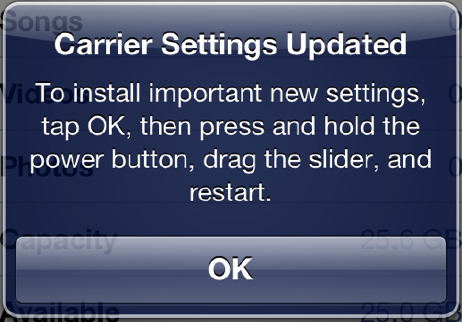




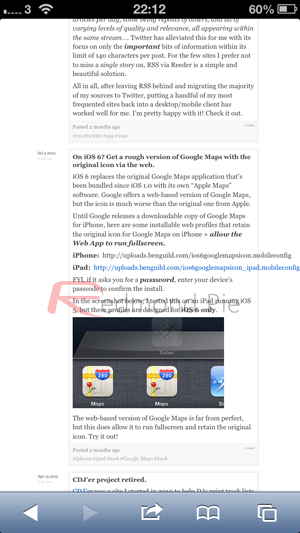
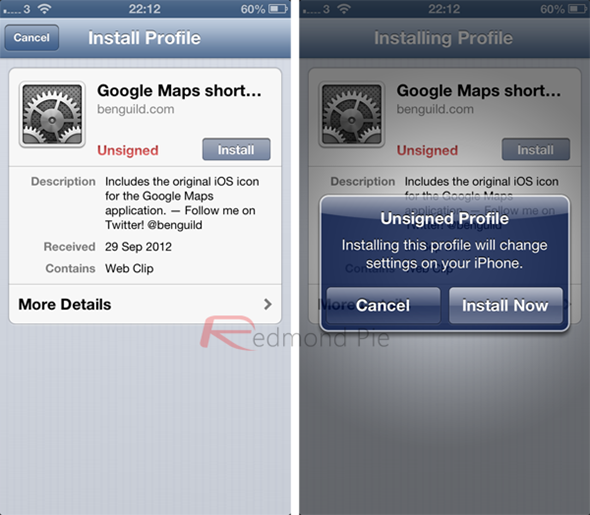














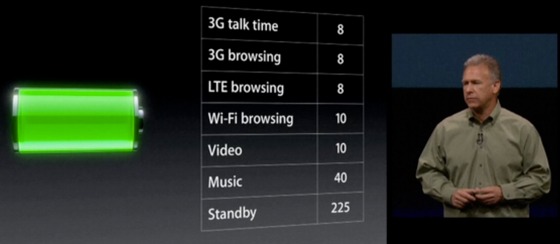
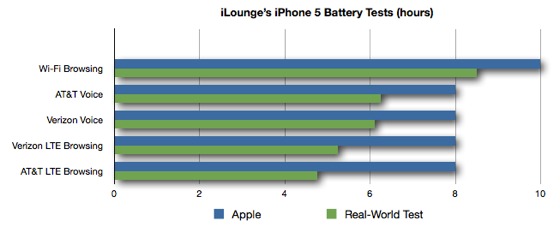






 Native, ready-to-use UI controls: The SDK includes several pre-built user interface controls:
Native, ready-to-use UI controls: The SDK includes several pre-built user interface controls: