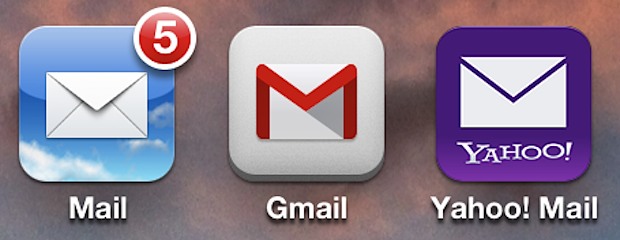Google made some announcements today regarding its work with the Quickoffice team since acquiring the company in June. On top of noting work to take advantage of Quickoffice conversion technology in Google Docs, Google launched a free version of the QuickOffice iPad app exclusively for Google Apps for Business customers today. There are also free iPhone and Android versions of the app for creating and editing Word, Excel, and PowerPoint files coming to Apps customers in the near future:
Converting old files to Google Docs, Sheets and Slides is the easiest way to share and work together, but perhaps not everyone you work with has gone Google yet. To complement what you can do with Google documents, we're also making it easier for you to make quick edits to Microsoft Word, Excel and Powerpoint files without conversion. Starting today, the Quickoffice iPad app is available for free to all Apps for Business customers, and iPhone and Android versions are on the way.
Vice President of Google Enterprise Amit Singh welcomed the announcement on his Twitter account: "Customers can now get Quickoffice for free. No need to license microsoft for your ipad."
Business @googleapps customers can now get Quickoffice for free. No need to license microsoft for your ipad. googleenterprise.blogspot.com