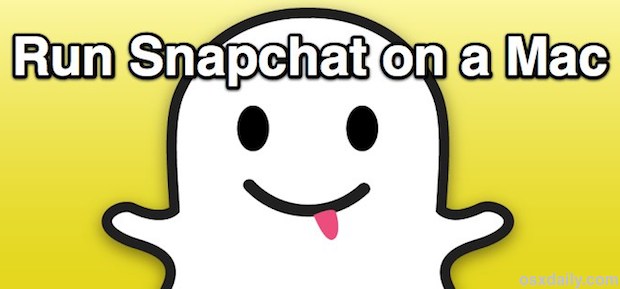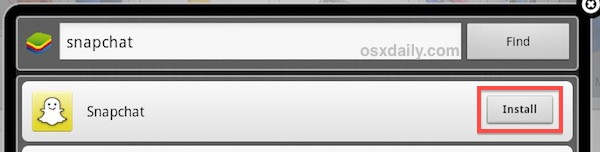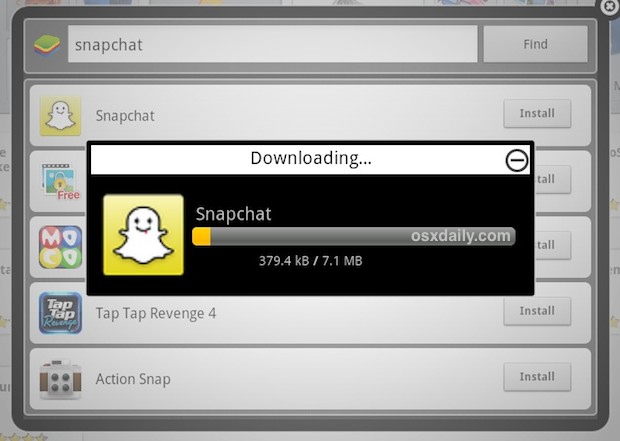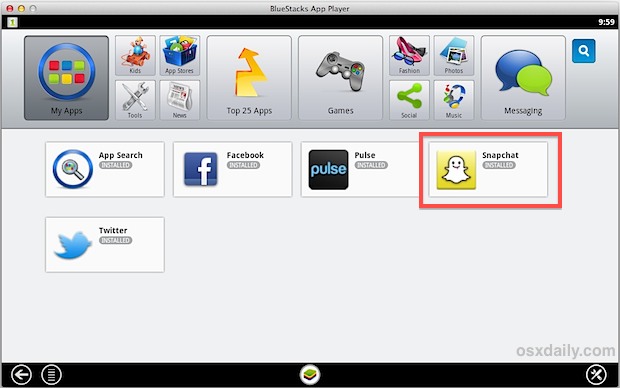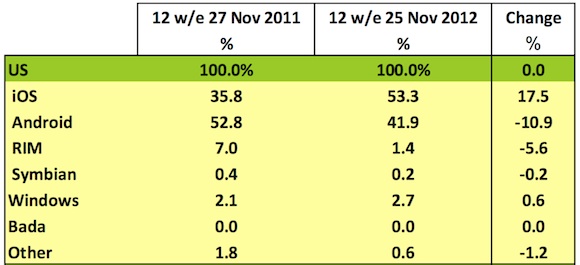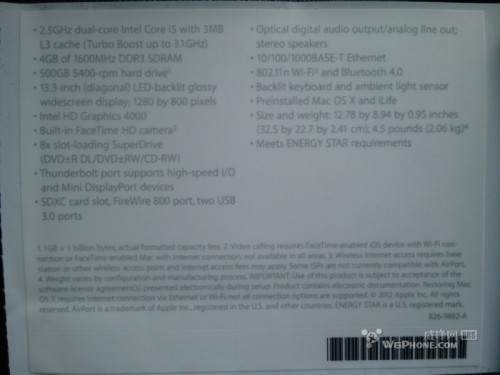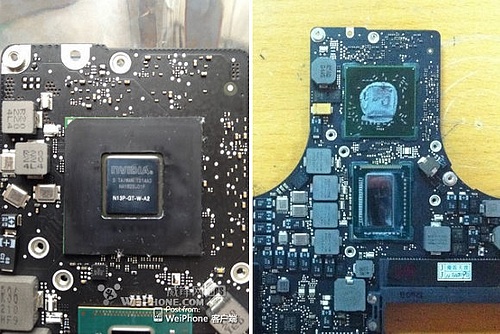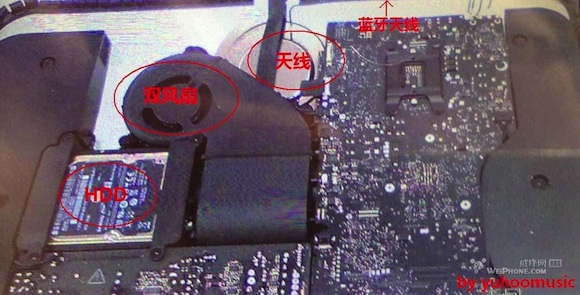2012 was an incredibly prolific year for Apple in terms of products and company-related changes including being the first year without Steve Jobs at the helm. In line with Apple's big year, 2012 was also a significant year for 9to5Mac's leadership in digging up information on Apple products. As we close this year and transition into 2013, we have compiled our most important and popular stories of 2012…
iPhone:
While 2011 was the year that everyone wanted and expected a redesigned iPhone, "iPhone 5," 2012 was the year that Apple actually released the device. The iPhone 5, a major update over the preceding iPhone 4S, was long in development, and 9to5Mac was reporting news on the iPhone 5 since January of this year.

First photos of leaked early iPhone 5 parts
In January, we reported that Apple was already testing iPhone 5 prototypes for early production with its Asia-based manufacturing partners. At the time, we reported that Apple was expecting to launch the iPhone 5 sooner in the year than the iPhone 4S. The iPhone 4S launched in the fall of 2011, while, as we reported in January, the iPhone 5 launched in the summer (September). Our first report on the iPhone 5 also discussed, while refuted by some, that the iPhone 5 prototype units in testing featured longer bodies to house a taller, four-inch display.
A few months later, additional sources confirmed to us that the iPhone 5 would include a taller, four-inch display with a resolution of 1136 x 640. This was surprising, as many did not believe that Apple would change the iPhone screen resolution to a taller orientation. At the time, we had also heard from sources that Apple would alter many of its included iPhone applications, software elements, and home screen to make use of the taller screen. These same sources also reported that some of the iPhone 5 prototypes included NFC antennas, but Apple, as we know, scrapped the feature from the final version of the product.

Photos of the iPhone 5′s battery
Just a week later, iPhone parts sources sent us high-resolution photos of iPhone 5 parts that were additional confirmation of this taller display. These photos, the very first iPhone 5 pictures to hit the web, also revealed a, then-surprising, two-toned aluminum unibody design, a centered FaceTime camera on the front of the iPhone 5, the exact size of the smaller dock connector, and a redesigned speaker and microphone system.
Over the next few months, we received additional photos of iPhone 5 parts. For instance, from tipster Sonny Dickson, we recieved pictures of the iPhone 5′s battery that confirmed better battery life.
Other key features of the iPhone 5 included much faster WiFi connectivity, new internal chips, and more RAM, as we detailed in our original Hardware Details of the N41 iPhone article and our other reports.
Closer to the launch of the iPhone 5, we confirmed that the iPhone 5 pricing would be identical to the iPhone 4S pricing when it launched. We also followed up with reports on the iPhone 5 after launch by reporting on comment from Apple's SVP of Marketing to a reader on the reported iPhone 5 scratches and chips in the new aluminum casing.
iPads:

Mockup of the iPad mini based on descriptions from sources
In 2010, Apple re-introduced tablet computing to the world with the first iPad. In 2011, Apple took its iPad to new heights with the thinner, lighter, faster, and more capable iPad 2. 2012, however, was the year in which Apple asserted the iPad as the forefront of the company's product offerings by releasing two new full-sized iPads with Retina displays and by expanding the iPad lineup to include the smaller iPad mini.
For the third-generation iPad launch in March of this year, we pinpointed features like Voice Dictation and refuted rumors of a price hike for the Retina display. Additionally, our sources provided information regarding this new iPad's U.S. and international launch dates. After the LTE third-generation iPad caused controversy in countries that did not support the iPad's LTE bands, we first discovered that Apple had dropped "4G" from the cellular-connecting iPad's marketing name.
Later in the year, against a tide of naysayers, we added to the chorus of rumors of a fourth-generation iPad launch in October. We confirmed that this new iPad would replace the third-generation iPad and retain its pricing. Ahead of Apple's October 2012 event, we reported that Apple would debut, in total, 24 new iPad SKUs. While some decided to take the uninformed approach to say that Apple somehow debut 24 iPad mini models, we realistically knew that these 24 SKUs would be split between the aforementioned fourth-generation iPad and the iPad mini.

Earlier in the year, as you can see above, we also posted leaked photos of third-party case designs for Apple's smaller iPad.
But perhaps the most important 2012 iPad launch as the iPad mini. In August, we broke the news that the iPad mini would introduce a new iPad design with smaller side bezels. This, as we said, allows the iPad mini to be holdable in one hand and easily useable. We noted that the hardware would make the iPad mini look like a larger iPod touch as it indeed does.

Perhaps our most notable report regarding the iPad mini was our report that claimed the device would have a $329 starting price in the United States. This report was immediately met with much skepticism as many had reported and assumed Apple would battle Google and Amazon's cheaper tablet price points. However, as we now know, our pricing matrix from reliable sources was accurate.
iPods, Apple TV:
With the rapid growth of the iPhone and iPad, Apple's newest post-PC devices, many had predicted the further demise of Apple's original post-pc product, the iPod. Additionally, many were expecting a stronger move by Apple into the living room with some sort of revolutionary new television-connected product. Instead, 2012 saw one of the most aggressive iPod line upgrades in Apple's history and only a minor update to Apple's living room strategy.
At its September music event, Apple debuted redesigned versions of the iPod touch and iPod nano. Additionally, the company announced an updated iPod shuffle line with colors to match the new iPod nano colors. With the iPhone 5 seen as a major upcoming announcement, many were in disbelief when we reported that Apple's iPhone 5 would share the event stage with a string of new iPods.

Apple's fifth-generation iPod touch
A few days after that initial report, our sources provided more specific information about the new iPods. Our sources pinpointed a new iPod nano that would drop the 8GB configuration in favor of only offering the higher-end 16GB option. These sources also pointed to the availability of multiple new colors.
Additionally, our sources pinpointed the launch of tweaked iPod shuffles to match the new iPod nano colors. Most important for the iPod line, the new iPod touch gained a new design with several new features.
Our sources pinpointed the launch of the new iPod touch including its (surprising) line of several different color options. Our sources also first reported that Apple would retain the fourth-generation iPod touches and sell the new fifth-generation models at the two higher price points in 32GB and 64GB capacities.
Alongside the third-generation iPad, Apple announced a version of the Apple TV that included support for 1080P video playback with a new A5 processor. We reported early in the year that the second-generation Apple TV (the then-current model) was seeing shortages at many retailers across the globe. A couple of weeks later, we were able to confirm with our sources that Apple would deliver a 1080P-playback-supporting version of the Apple TV alongside a new iPad. We later said that Apple would retain the $99 price point.

Photo of the Apple TV's upcoming Bluetooth keyboard connectivity settings
While Apple is done updating the Apple TV for 2012, Apple plans to release an important new feature for the device in early 2013. According to developers testing the beta version of the upcoming Apple TV OS update, the Apple TV (both the 2nd and 3rd generation models) will see their Bluetooth chips unlocked for full bluetooth keyboard control abilities.
Macs:

Mockup of the 15-inch MacBook Pro with Retina display based descriptions from sources
With Apple moving forward into the "Post-PC" world that it created with the iPod, iPhone, and iPad, many were surprised that 2012 turned out to be one of the most important years in the history of the Mac. While the first half of the year started out slow for Mac hardware (the OS X Mountain Lion software was introduced in February of this year), the second half of 2012 was very Mac-hardware-oriented for Apple product launches.

MacBook Pro Retina display mockup
We kicked things off, first reporting in May that Apple would surprise at its WWDC 2012 conference with a completely redesigned MacBook Pro with Retina display. We first reported that this brand new line of Mac computers would be higher priced than its non-Retina display counterparts. Our initial report on the new 15-inch MacBook Pro also broke the news that these new MacBook Pros would retain the 2008, non-tapered, design, but would be thinner. This report also first pinpointed Apple's plan to release Macs with the USB 3.0 technology in addition to Thunderbolt.
After reporting on this new MacBook Pro, we reported that Apple's Worldwide Developers Conference would be the home to the debut of up to four new Mac lines. These four new lines turned out to be, as we suggested, the 15-inch Retina MacBook Pros, refreshed current-generation MacBook Pros, an updated Mac Pro, and new MacBook Airs. Earlier this year, we reported that Apple and Samsung were teaming up on new, even faster SSD drives for the aforementioned new MacBook lines. At WWDC, Apple also announced that the previously announced OS X Mountain Lion would ship in July, and we were soon able to report that July 24th Mac App Store launch date based on information from retail and AppleCare sources.

Mockup of 13-inch MacBook Pro with Retina display compared to 15-inch model
Later in the year, Apple coupled its October iPad announcements with even more news for the Mac. At the iPad mini and fourth-generation iPad event, Apple announced a new iMac, Mac mini, and 13-inch MacBook Pro with Retina display. Prior to this event, we were able to confirm with our sources that a thinner, Retina display model of the 13-inch MacBook Pro would be added to the 13-inch MacBook Pro family. These sources confirmed that there would be two standard models in addition to a third BTO-configuration. These sources added that these machines would see high premiums over their non-Retina counterparts. Our sources were able to pinpoint the Retina 13-inch MacBook Pro's specs, $1699 starting price, and availability soon after the announcement.
As also announced at the October Apple event, our sources also pinpointed that faster Mac minis would be announced. We also revealed the specs of the new machines.
Arguably, the most interesting and surprising new Mac launch at the October event was the redesigned iMac. This new iMac comes in both 21.5-inch and 27-inch configurations. Upgrades over the previous iMac generation include a much thinner and lighter casing, faster processors, and new display technology that includes an optically laminated screen for improved glare-protection. Even though these new iMacs were announced in October, they would not ship until November and December (21.5-inch and 27-inch models, respectively). We were the first to report that Apple's new iMac lines would see extreme shortages into next year, even though they would be announced at the October Apple event. These shortages are even something that Tim Cook noted in Apple's most recent earnings call. Additionally, even though some had claimed that Apple would completely delay the new iMac launches until next year, our sources were quick to note that the machines would still meet November and December launch expectations for initial orders.
iOS, OS X, iCloud:
Just as 2012 was a major year for Apple in terms of its new hardware (Macs, iPods, iPads, and iPhones), it was also an important year for Apple in terms of software. It was a year in which Apple's move to make Macs and iOS device software work similarly and more in tune was more apparent, and it was a year in which Apple reduced its reliance on Google services, especially in iOS.
First introduced in February of this year, then re-previewed in June at WWDC, OS X Mountain Lion includes several new features like Notification Center, Game Center, AirPlay Mirroring, iCloud support, Notes and Reminders apps, a new Messages app, and more. Another important new feature is Dictation, something that we first reported would be included in Mountain Lion. Building off Dictation, we recently reported that Apple's upcoming, unannounced OS X 10.9 will include full Siri support. We also reported that 10.9 would include Maps integration.
In addition to announcing and releasing a new major release of OS X, Apple pushed out iOS 6, an extensive operating system update for the iPhone, iPad, and iPod touch. Prior to the WWDC announcement of iOS 6, our sources shared information about several of the OS's headlining enhancements.

We first reported that iOS 6 would include a completely new Maps application. Our sources said that the redesigned, faster app would include an Apple Maps database, rather than a Google one. Our sources also said that the new application would include an incredible 3D Flyover mode. As seen to the right, sources were also able to provide a photo of an early version of the new Apple Maps app running on an iPhone.
We also reported that a major new iOS 6 feature would be the introduction of Siri to the iPad. Our sources said that the Siri for iPad user-interface would be a small window on top of your current task. They also said that Siri on iOS 6 would be exclusive to the third-generation iPad and future iPads. Our mockup of the feature from our original post is shown directly below. Earlier in the year, we had first noted that Siri leaked its own upcoming ability to work in Japanese.

We also learned that iOS 6 would include features from Mountain Lion. These new features are iCloud Mail VIPs, a handy Do-Not-Disturb toggle, and Safari iCloud Tabs support.
Additionally, we learned that Facebook would be integrated deep into iOS 6, prominently in the photos application. Sources inside Facebook also said that Apple and Facebook were partnering up to integrate Facebook into the App Store. According to people familiar with discussions between the companies, Apple felt that Facebook integration would improve App Store application discoverability via Liking and shares to Facebook's network of users.
Lastly, we reported, in our roundup ahead of WWDC, that Apple was working on an application (which turned out to be Passbook) to store coupons, store cards, travel tickets, and more. Our sources called this application a virtual pocket — something that Apple appears to be positioning Passbook as.
iOS 6 also includes support for FaceTime video calling over LTE networks. We first reported that AT&T appeared set to control and charge for the feature –something the carrier ended up doing. AT&T ultimately mostly reversed course on this decision.
In other iOS news, in February of this year, we had reported that Apple's iOS 5 had a major security flaw that allowed high levels of App Store app access to user data. This security flaw was since fixed in respective updates. iOS 6 includes a new, very granular privacy menu.

Google's App Store apps
Even though Apple, this year, made moves to reduce its reliance on Google services in iOS, Google pushed hard as ever to put its services on iOS via the iTunes App Store. One of our most popular articles this year was our profile of how Google is trying to own the iPhone user-experience via its services.

Screenshots detailing iOS 6 as built for taller, next-generation iPhone
Adding additional confirmation to our original taller iPhone 5 screen information from earlier in the year, we had discovered that iOS 6, the iPhone 5 launch OS, was built specifically to support an 1136 x 640 iPhone display. We discovered that the beta OS supported a taller home screen and stretched applications.

iOS 6.1 Siri movie ticket purchasing support
Late this year, we heard from developers testing Apple's upcoming release of iOS 6.1 for iPhone that Apple would enable Fandango-based movie ticket purchasing via Siri in the United States. Based on feedback from readers, many seem to be excited about the prospects for this enhancement.

Screenshot of leaked version of future iCloud.com website
Last year, Apple launched its iCloud suite of cloud software and services. This year, Apple made iCloud's website work even more closely with iOS and OS X applications, adding iCloud Mail features from iOS 6 and Mountain Lion to its website. Additionally, the updated iCloud.com added new Notes and Reminders applications. We broke the news on this new iCloud.com website by discovering an unhidden iCloud.com beta website.
Apple Retail:

Apple retail employees (credit: SJMN)
Soon after the perks and work of Apple's retail employees came into question earlier this year, we published lengthy, un-edited interviews with several current and former Apple retail employees. This was a very important article that many readers shared their appreciation for.
Some of these controversies includes former Apple SVP of Retail John Browett and his hour-cutting scheme. Soon after Browett's ability to run Apple's retail army came into question, the former Apple executive took to a video for his retail employees to rally up support ahead of a new-product-filled fall.
Apple also introduced new perks for its retail employees this year, including popular paid apps for free, and started new programs such as Pathways for employees and improved One-to-One.
Campus 2, Employees, More:

Pamphlet sent to neighbors of Apple Campus 2 by Apple CFO Peter Oppenheimer
With Apple's announcement of its spectacular new Campus 2 project last year, we reported on a couple of important advancements on Apple's new campus. Earlier this year, we reported that Apple CFO Peter Oppenheimer, who is in charge of the new campus, mailed information-filled brochures regarding the new campus to residents of the area in which the new campus will be present. The CFO asked for feedback from the neighbors.

Leaked photo of Apple Campus 2 Blueprint

Leaked photo of Apple Campus 2 Blueprint
Later this year, we reported on several, high-resolution, highly-detailed images of new blueprints for the campus that we received (a couple of the images shown above).
With Apple's expansion of its cloud services portfolio, Apple is planning to open up a massive data center in Hong Kong China, we reported earlier this year. Our sources say that the new data center's construction will begin in early 2013.
Besides products, Apple's 2012 was notable in terms of executive changes. Earlier this year, we reported that Apple had poached a Sony Ericsson President to run America's Latin America division. We also reported that Apple's Vice President of iPhone and iPod engineering had left the company in late 2011. David Tupman's departure was naturally notable for his instrumental role in creating two of Apple's most successful product lines.
Additionally, we learned this year that Apple is beefing up its Israel presence with a team led by Apple's Vice President of chip engineering.

Former Apple executives John Browett (left) and Scott Forstall (right)
Most significantly, Apple's Senior VPs of iOS and Retail, Scott Forstall and John Browett (respectively), both departed Apple this year in a change to increase collaboration between Apple's software, hardware, and services teams. Soon after Apple announced these changes, we obtained Apple CEO's internal memo on the matter. This memo revealed that Bob Mansfield, the un-retired Senior Vice President of Apple's new Technologies group, would remain with Apple for an additional two years.
2012 was also a massive year for Apple, and the entire technology industry, in terms of patents. Perhaps most notable was the Apple/Samsung trial. The two technology titans accused each other of infringing each others' patents in smartphone and tablet computer designs. The most monumental ruling in the trial was for Apple in California. The California court granted Apple a $1 billion+ victory. Apple CEO Tim Cook later emailed Apple employees to note the importance of the day:
Today was an important day for Apple and for innovators everywhere. Many of you have been closely following the trial against Samsung in San Jose for the past few weeks. We chose legal action very reluctantly and only after repeatedly asking Samsung to stop copying our work. For us this lawsuit has always been about something much more important than patents or money. It's about values. We value originality and innovation and pour our lives into making the best products on earth. And we do this to delight our customers, not for competitors to flagrantly copy. We owe a debt of gratitude to the jury who invested their time in listening to our story. We were thrilled to finally have the opportunity to tell it. The mountain of evidence presented during the trial showed that Samsung's copying went far deeper than we knew. The jury has now spoken. We applaud them for finding Samsung's behavior willful and for sending a loud and clear message that stealing isn't right. I am very proud of the work that each of you do. Today, values have won and I hope the whole world listens.
2012 was also an important year for Apple in terms of its supply chain work. Earlier this year, controversies regarding Apple's supply chain worker handling and practices came about. Apple CEO Tim Cook took the harsh claims to heart, quickly releasing a lengthy statement to Apple employees on the matter. "What we will not do — and never have done — is stand still or turn a blind eye to problems in our supply chain. On this you have my word," Cook said in his internal memo.
 In his first full year as CEO of Apple, Cook also promised and initiated new employee discount programs, thanked employees for a great year with extended Thanksgiving vacation, and initiated a donation of $2.5 million to the Red Cross Hurricane Sandy Relief fund.
In his first full year as CEO of Apple, Cook also promised and initiated new employee discount programs, thanked employees for a great year with extended Thanksgiving vacation, and initiated a donation of $2.5 million to the Red Cross Hurricane Sandy Relief fund.
Apple also extended its online retail presence, testing a new eBay store for its refurbished product lines.
Relating to Apple's push of the iPad into new places, we reported that AT&T stores would move exclusively to iPad-based point-of-sale systems within a couple of years.
2013
We expect more of the same in 2013 as we are already tracking some pretty big developments including new product lines for Apple and upgrades to existing products that we expect to see in the coming months. We wish all of our readers the very best New Year!









 Apple has
Apple has 
 Following yesterday's announcement that Apple CEO Tim Cook had been
Following yesterday's announcement that Apple CEO Tim Cook had been 





















 In his first full year as CEO of Apple, Cook also
In his first full year as CEO of Apple, Cook also