iStat Menus by Bjango has been updated to version 4, adding a new look and new features. Among other things, the app now shows a historical chart of various system metrics looking at the past hour, 24 hours and week. It also adds a Little Snitch-esque look at which processes are using up network bandwidth.
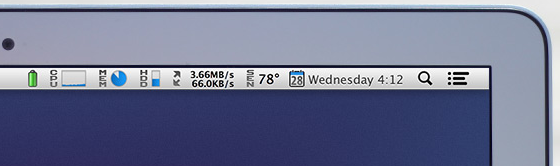
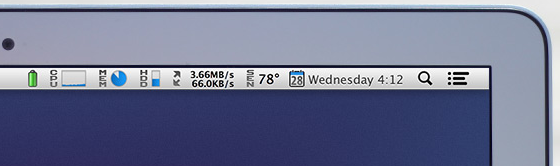
Bjango has now come out with iStat Menus 4, and the new version has some interesting and, for me, welcome changes. Aside from the usual bug fixes, Retina support and better Mountain Lion compatibility, iStat Menus 4 introduces a refreshed look that brings consistency with Bjango's other iStat app, iStat 2. iStat Menus now features the same style for graphs and charts as iStat 2, and, even better, it comes with the same History menu to view a component's performance over time. For instance, you can mouse over the CPU's main graph and check out a second menu with History for the past hour, 24 hours, and 7 days. There are more time-related view options available, and there's more to customize in the app's Preferences (which have also been redesigned, and it took me a while to get used to them at first). I appreciate the consistency with iStat 2, and I like History because it lets me easily check my network's conditions over time.iStat Menus 4 is available for $16 via Bjango's online store. It's $9 for current iStat Menus 3 owners.


